Can I Customize Who Sends Me Direct Messages?
The Shipmate Privacy Center offers the following features for you to customize your messages:
- Block all Direct Messages from Shipmates who are not your friend. Shipmates who are not already on your friend list will not be able to send you a message.
- The ability to enable blocking all new friend requests. Using this function will block all Shipmates from sending you a new friend request.
How to customize these settings:
On iOS:
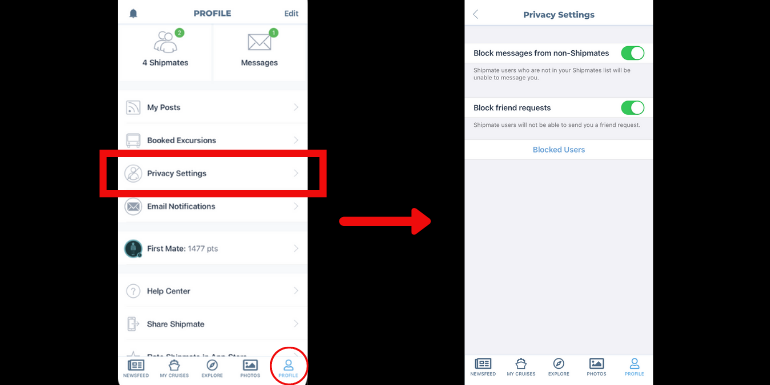
- Go to your Shipmate Profile page
- Select the Privacy Settings tab
- From there you can change all settings for Direct Messages and Friend Requests
On Android:
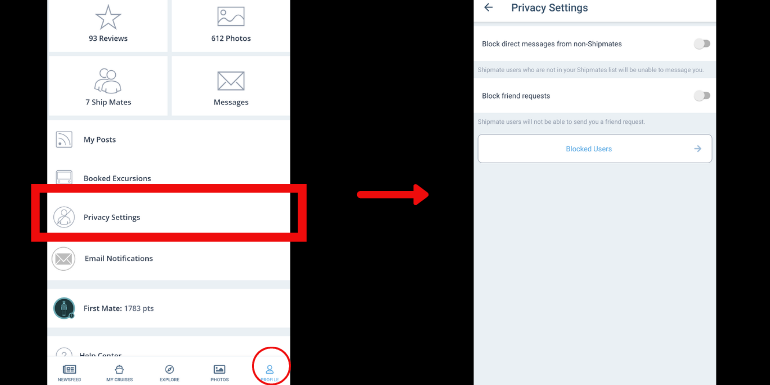
- Go to your Shipmate Profile page
- Select the Privacy Settings tab
- From there you can change all settings for Direct Messages and Friend Requests
Note: if you are a NEW user to Shipmate, by default Direct Message blocking will be turned On and Friend Request blocking will automatically be set to Off. To change these settings, visit the privacy center to customize your preferences. If you are an EXISTING user of Shipmate, both these settings will be disabled. You will need to visit the Privacy Center to change either of these settings.
